Unless you are new to SEO there should be a clear understanding that how fast your website loads is a contributing factor to rankings up or down. It can also affect customer engagement signals. Speed should be seen as a priority and part of any digital marketing strategy; I look into this aspect almost from day one.
So, what kind of strategies can you use to improve your webpage load speed?
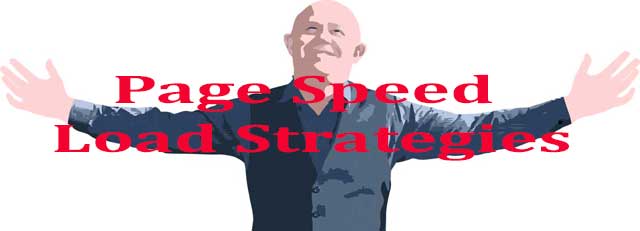
Start Right At The Beginning with Fast Hosting
Many hosting providers offer a free trial, so I sign up, upload this testing site, including the database and then test for speeds. I have an idea of what the speeds should be and I have deliberately made this site in a way that will not load fast or at least superfast.
If the site loads quickly enough then this server is a consideration, if not I leave it.
Allowing for the domain to go live only takes around 1 hour of my time, but if done correctly will save much more time should I have chosen to develop a money site, before realising the server is not up to the job.
A Bespoke or HTLM Site Will Always Be Faster
There was a time when all websites were developed this way, but now with WordPress and others, we have moved to a database age, where plugins and readymade templates dominate online webpage properties.
A well written coded website or even just HTML will always be faster that a platform designed to do many things for many people. If you have any doubt about this, look at the source code of a bespoke website, maybe a competitor then the source code of a WordPress developed site and he difference could be huge, especially when extra code from the designer plugin and template is added.
Of course, in a world where regular new content is important to SEO rankings, database driven content management will push a business away form static HTML and towards something like WordPress.
Avoid WordPress Design Plugins Such As Elementor (Maybe)
OK, some may get angry I have said this and will argue, that if you add this cache plugin and remove this CSS you can get Elementor-based sites to load fast. Maybe you can and this is all true! All I am saying is that for the time-saving design benefits you gain, I always wasted more time trying to get the site to load as fast as I wanted. This is just my opinion, and you will find many who disagree with me.
Of course, it all depends on what base template you are starting with and how much-advanced design stuff is being added. In saying this there are still bits and bobs I add using certain web design plugins, WP-Bakery and the like. But not the full site and I will do most input with Gutenberg.
Again, add to your strategy speed tests as different types of pages are added to the overall site during development. Do not wait until the end to find out you have a slow-loading site.
Consider Using Oxygen For WordPress
This is a design plugin that has been created with speed in mind and many web design agencies exclusively use Oxygen as their main design tool. I used this tool for around 18 months and found it hard to get used to, but in the end didn’t like the results. Then when Gutenberg was added to the later versions of WordPress, the advantage of using Oxygen fell away for my type of website.
I have found that some templates such as “Divi” using Gutenberg only to design, are just as fast as Oxygen. As I find it easier to use, I no longer use Oxygen at all. But this does not mean it will not be right for you, get involved in Oxygen forums and Facebook pages, it may still be the best solution for your web project.
My strategy is not set in stone, if something comes along that is easier to use and faster, I will consider changing.
Using CSS Minify and Cache Plugins
Once you have a WordPress site up and running, some plugins can help speed up your website.
They do this by presenting a cached version of the page in question, and also by reducing the amount of CSS used by the browser.
There are many out there and it is best to try a few, many are free.
WP Rocket
WP Total Cache
WP Super Cache
WP Fastest Cache
WP Optimize
Do not take anyone’s word for which is the fastest for you. I have been told many times WP Rocket is the fastest, but it hasn’t always been. WP Fastest Cache is the plugin I use the most, yet never ranked number one in any of the top 10 best plugin-type reviews.
I find it a good strategy to test them all on each site. It only takes a few minutes to add and delete each plugin. Then do a speed test on each.
Using A CDN (Content Delivery Network)
This may seem a bit over the top, buying hosting and then having the website delivered from a “Content Delivery Network” such as Cloudflare. For many it works very well, a CDN will deliver your content faster than many servers.
I have only used the free version of Cloudflare, but never really got much better speed scores than live with my server. If the site is designed with speed in mind and has the right hosting, I am not sure why a CDN would be needed.
Of course, a CDN such as Cloudflare can be a saviour if time and money have gone into a website, and it just will not load fast. A CDN in that situation could be the solution. Using a paid CDN service could also deliver even faster results.
Test Using Google Fonts On And Off
I had one site that just would not load fast even after doing all my due diligence. Just by a fluke, I removed Google fonts as an option just to use default and my speed just shot up, to where I though it should be.
Now there could be some around this, but if you have a slow-loading WordPress template, try looking though the basics such as fonts, image sizes and any JavaScript addon etc.
There may be other ways of presenting the font you want, investigate the options.
Google Analytics Code
There have been so many times when the google analytics code has slowed down the page load time sufficiently enough to be concerned.
Try with code and without, try using an included file to see if it is quicker. Also, Facebook and social media follow-me type buttons can slow a page down.
How To Test Your Website For Load Speed
The two biggest online websites to visit to test speeds are
The former is a Google service, so is the one I use, and it defaults to mobile load speeds more important in a Mobile-first environment.
The latter gives more detailed information on how to speed up your site but defaults to desktop speeds in the free version.
A good strategy is to test your competitors also, to see where they stand on load speeds. If all your competition has relatively low speeds, then this could be an opportunity, or if they are fast, you know your site will be on the back foot until the speeds are matched.
Google has a Cloud API service suitable for developers, that can and will increase load speeds. But never used it as I don’t need it. But if you have a large project it is worth investigating.
